


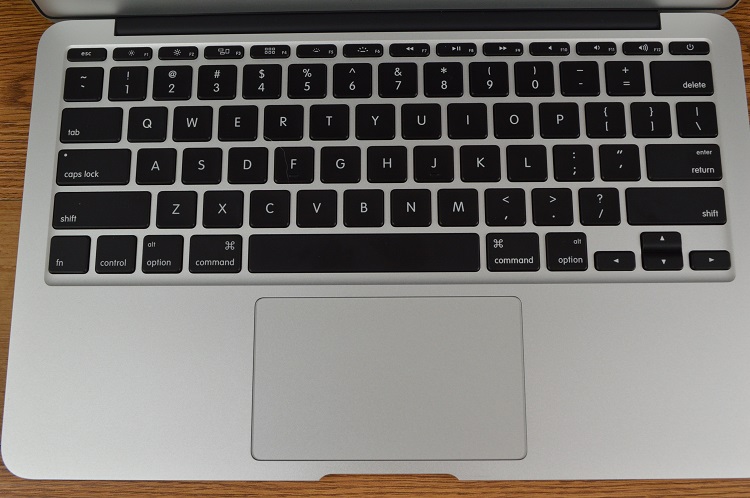

Overview
-
Pros
- Excellent design
- Terrific performance
- Quiet and cool
- Superb trackpad and keyboard
-
Cons
- Display quality merely adequate
- Lousy port selection
- Aluminum construction prone to dents and scratches
Quick Take
The Apple MacBook Air is a niche device, suitable for Apple users that need both portability and power. It doesn't offer enough to be an everyday device, and it's too pricey to be a companion device for occasional travel.
The original Apple MacBook Air redefined
“thin and light” in 2008, and has since remained Apple’s answer to the
glut of two-in-ones, hybrids, and Ultrabooks now flooding the market.
For its latest iteration, Apple bumped up the processor clock speed by about 100 MHz and knocked a $100 off the price from the 2013 models. At a glance however, 2014 MacBook Airs are indistinguishable from the 2013 laptops, as both feature the same familiar design.
In fact, the 2014 Apple MacBook Air laptops have the same wedge
design as the 2013 models, which looks strikingly similar to the 2012
editions. Apple fans might claim it’s impossible to improve upon
perfection, while detractors call the design stale, and point to strong
offerings from Microsoft, Dell, Lenovo, and others as reasons why Apple
no longer owns the thin-and-light market.
So here is the question: Is the MacBook Air a viable choice for those looking for portable yet powerful laptop?
For answers, NotebookReview tested the 11-inch, 2014 Apple MacBook Air.
The 2014 Apple MacBook Air retains the same wedge shape as its
immediate predecessor, with a design that almost tapers to a point,
going from back to front edge. It’s a light metallic gray, with large
black display hinge resting flush against the back edge. Four black
rubber bumpers adorn the bottom, and an ever-present Apple logo rests on
the top, lighting up when the MacBook is opened and powered up.
The bottom front edge is slightly recessed, giving users access to the display bezel, and a means to pry open the display. Other than the bumpers, there are no protruding elements.
The display hinge opens the display to about 120 degrees and is considerably stiff (at least out of the box), though it is possible to open it with one hand with the Air placed on a desk or other flat surface.
 The
firm aluminum construction portends a tough device, which is seconded
by the minimal flex in the display lid and keyboard. That said, as
anyone who has dropped an iPad can attest, it’s still possible to dent
and scratch aluminum, and users might want to think twice before tossing
it in with checked baggage at the airport, or anything other than a
supported laptop bag.
The
firm aluminum construction portends a tough device, which is seconded
by the minimal flex in the display lid and keyboard. That said, as
anyone who has dropped an iPad can attest, it’s still possible to dent
and scratch aluminum, and users might want to think twice before tossing
it in with checked baggage at the airport, or anything other than a
supported laptop bag.
The Apple MacBook Air remains cool to the touch, and thanks to its slight texture, it feels pleasant as well. Also worth mentioning, the aluminum shrugs off fingerprints extremely well, and this MacBook Air has the potential to still look new years after purchase with minimal care.
All this is to say that the Apple MacBook Air still looks great, even in 2014, and even in a market saturated with thin-and-light laptops. Many of the said laptops also look terrific, and reasonable people can disagree which is the best looking of the bunch.
But it’s still fair to suggest that the MacBook Air design is not as prevalent a consideration as it was in 2011 and 2012, in terms of making a buying decision. In a vacuum, this fact doesn’t deter from its quality, but in a relative market, the design plays a diminished role.
Inputs and Outputs
It’s always a tradeoff, portability for port selection. It might be a bit too much of a tradeoff with the MacBook Air, however. The 11-inch model includes a MagSafe 2 port, two USB 3.0 inputs (one on each side), Thunderbolt port, and a headphone jack. The 13-inch MacBook Air also includes a full-sized SDXC card slot.


Most can get by with two USB ports, though will likely have to do some accessory juggling from time to time, but those new to the Apple platform will find Thunderbolt cables and adapters expensive. Also, even though more and more laptops are shipping without one each successive product cycle, an Ethernet input is still extremely useful. Wi-Fi may be more pervasive than it ever was, but it’s not ubiquitous yet, and a speedy and strong signal is never a guarantee.
This tradeoff isn’t exclusive to the MacBook Air, and just about any ultraportable laptop is wanting for more inputs and outputs. It’s just something potential buyers should consider before picking one up.
Screen and Speakers
Where’s the MacBook Air with Retina display? Many expected the 2014 refresh to include one. It didn’t, and the 11-inch MacBook Air has a 1366 x 768 resolution, while the 13-inch has a 1440 x 900 resolution.
Technically, the smaller MacBook Air has an 11.6-inch display, while the larger has a 13.3-inch display, putting their pixel-per-inch counts at 135 and 128, approximately. Those ppi counts are lower than those found on any other product Apple currently offers, including the original iPad mini (163 ppi). More importantly, those numbers are lower than similarly-priced laptops. In fact, those numbers are more in line with budget models.




It’s not that the 11-inch MacBook Air display looks bad. It’s perfectly serviceable (the same could be said for most of the budget models, too). Colors look pleasant, and the contrast is acceptable, as are the viewing angles. Glare might present a minor issue, as the glossy LED reflects light and isn’t bright enough at max settings to cut through.
All that said, perfectly serviceable and acceptable aren’t enough anymore, not at this pricepoint at least. Most competing devices have more impressive displays.
Also, is it wrong to complain that the MacBook Air doesn’t have a touchscreen? OS X Mavericks isn’t touch-friendly in the least, but this company offers more than 500,000 iPad apps designed exclusively for touch, which aren’t available for the MacBook Air. It seems like a major missed opportunity.
The 11.6-inch display is surprisingly large enough for a decent computing experience. OS X always looks a bit too barren on larger displays, anyway. The 11.6-inch monitor hardly ever results in claustrophobic computing or frustration.
The speakers emit decent output when compared against the competition, which routinely sets an extremely low bar. It seems the speakers are hidden under the keyboard, and are loud enough to fill a small room with sound, but not loud enough for a large group. There is a little bit of noticeable distortion at the high end, and the bass is clear, but has little to no boom. Ultimately, the MacBook Air has serviceable audio output, which is good enough, especially when graded on a curve against other laptops.
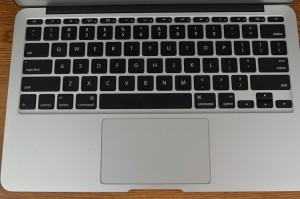 Keyboard and Trackpad
Keyboard and Trackpad
The 2014 MacBook Air has a full-sized backlit keyboard with 78 keys. Typical with Macs, the keys are Chiclet-style, with ample space between them. The key travel is on the short side, thanks mainly to the thin design, but it’s still crisp, requiring just the right amount of pressure. Users should expect a pleasant experience typing on the MacBook Air, and a quiet one, too. The keys still emit an audible click, but it’s just short of inaudible.
Those unfamiliar with Apple keyboards will also need to slightly adjust workflow to accommodate its unique layout, beyond the Command key. For example, the MacBook Air power button is actually a key, located on the top right-hand corner, and there are no dedicated page up, page down, home, end, or insert keys. Most of that functionality is available via FN and Control key combinations.
 The
one-piece trackpad is appropriately large and centered just below the
space bar. As with the keyboard, it’s responsive and a pleasure to use.
It supports multi-touch, as well as “inertial scrolling, pinch, rotate,
swipe, three‑finger swipe, four-finger swipe, tap, double-tap, and drag
capabilities,” according to Apple. It works near flawlessly with none of
the limiting frustration often associated with trackpads, and sets the
standard by which all other trackpads should be judged.
The
one-piece trackpad is appropriately large and centered just below the
space bar. As with the keyboard, it’s responsive and a pleasure to use.
It supports multi-touch, as well as “inertial scrolling, pinch, rotate,
swipe, three‑finger swipe, four-finger swipe, tap, double-tap, and drag
capabilities,” according to Apple. It works near flawlessly with none of
the limiting frustration often associated with trackpads, and sets the
standard by which all other trackpads should be judged.
For its latest iteration, Apple bumped up the processor clock speed by about 100 MHz and knocked a $100 off the price from the 2013 models. At a glance however, 2014 MacBook Airs are indistinguishable from the 2013 laptops, as both feature the same familiar design.
So here is the question: Is the MacBook Air a viable choice for those looking for portable yet powerful laptop?
 Build and Design
Build and Design
The 2014 Apple MacBook Air retains the same wedge shape as its
immediate predecessor, with a design that almost tapers to a point,
going from back to front edge. It’s a light metallic gray, with large
black display hinge resting flush against the back edge. Four black
rubber bumpers adorn the bottom, and an ever-present Apple logo rests on
the top, lighting up when the MacBook is opened and powered up.The bottom front edge is slightly recessed, giving users access to the display bezel, and a means to pry open the display. Other than the bumpers, there are no protruding elements.
The display hinge opens the display to about 120 degrees and is considerably stiff (at least out of the box), though it is possible to open it with one hand with the Air placed on a desk or other flat surface.
 The
firm aluminum construction portends a tough device, which is seconded
by the minimal flex in the display lid and keyboard. That said, as
anyone who has dropped an iPad can attest, it’s still possible to dent
and scratch aluminum, and users might want to think twice before tossing
it in with checked baggage at the airport, or anything other than a
supported laptop bag.
The
firm aluminum construction portends a tough device, which is seconded
by the minimal flex in the display lid and keyboard. That said, as
anyone who has dropped an iPad can attest, it’s still possible to dent
and scratch aluminum, and users might want to think twice before tossing
it in with checked baggage at the airport, or anything other than a
supported laptop bag.The Apple MacBook Air remains cool to the touch, and thanks to its slight texture, it feels pleasant as well. Also worth mentioning, the aluminum shrugs off fingerprints extremely well, and this MacBook Air has the potential to still look new years after purchase with minimal care.
All this is to say that the Apple MacBook Air still looks great, even in 2014, and even in a market saturated with thin-and-light laptops. Many of the said laptops also look terrific, and reasonable people can disagree which is the best looking of the bunch.
But it’s still fair to suggest that the MacBook Air design is not as prevalent a consideration as it was in 2011 and 2012, in terms of making a buying decision. In a vacuum, this fact doesn’t deter from its quality, but in a relative market, the design plays a diminished role.
Inputs and Outputs
It’s always a tradeoff, portability for port selection. It might be a bit too much of a tradeoff with the MacBook Air, however. The 11-inch model includes a MagSafe 2 port, two USB 3.0 inputs (one on each side), Thunderbolt port, and a headphone jack. The 13-inch MacBook Air also includes a full-sized SDXC card slot.


Most can get by with two USB ports, though will likely have to do some accessory juggling from time to time, but those new to the Apple platform will find Thunderbolt cables and adapters expensive. Also, even though more and more laptops are shipping without one each successive product cycle, an Ethernet input is still extremely useful. Wi-Fi may be more pervasive than it ever was, but it’s not ubiquitous yet, and a speedy and strong signal is never a guarantee.
This tradeoff isn’t exclusive to the MacBook Air, and just about any ultraportable laptop is wanting for more inputs and outputs. It’s just something potential buyers should consider before picking one up.
Screen and Speakers
Where’s the MacBook Air with Retina display? Many expected the 2014 refresh to include one. It didn’t, and the 11-inch MacBook Air has a 1366 x 768 resolution, while the 13-inch has a 1440 x 900 resolution.
Technically, the smaller MacBook Air has an 11.6-inch display, while the larger has a 13.3-inch display, putting their pixel-per-inch counts at 135 and 128, approximately. Those ppi counts are lower than those found on any other product Apple currently offers, including the original iPad mini (163 ppi). More importantly, those numbers are lower than similarly-priced laptops. In fact, those numbers are more in line with budget models.




It’s not that the 11-inch MacBook Air display looks bad. It’s perfectly serviceable (the same could be said for most of the budget models, too). Colors look pleasant, and the contrast is acceptable, as are the viewing angles. Glare might present a minor issue, as the glossy LED reflects light and isn’t bright enough at max settings to cut through.
All that said, perfectly serviceable and acceptable aren’t enough anymore, not at this pricepoint at least. Most competing devices have more impressive displays.
Also, is it wrong to complain that the MacBook Air doesn’t have a touchscreen? OS X Mavericks isn’t touch-friendly in the least, but this company offers more than 500,000 iPad apps designed exclusively for touch, which aren’t available for the MacBook Air. It seems like a major missed opportunity.
The 11.6-inch display is surprisingly large enough for a decent computing experience. OS X always looks a bit too barren on larger displays, anyway. The 11.6-inch monitor hardly ever results in claustrophobic computing or frustration.
The speakers emit decent output when compared against the competition, which routinely sets an extremely low bar. It seems the speakers are hidden under the keyboard, and are loud enough to fill a small room with sound, but not loud enough for a large group. There is a little bit of noticeable distortion at the high end, and the bass is clear, but has little to no boom. Ultimately, the MacBook Air has serviceable audio output, which is good enough, especially when graded on a curve against other laptops.
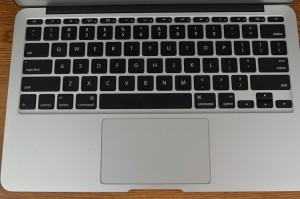 Keyboard and Trackpad
Keyboard and TrackpadThe 2014 MacBook Air has a full-sized backlit keyboard with 78 keys. Typical with Macs, the keys are Chiclet-style, with ample space between them. The key travel is on the short side, thanks mainly to the thin design, but it’s still crisp, requiring just the right amount of pressure. Users should expect a pleasant experience typing on the MacBook Air, and a quiet one, too. The keys still emit an audible click, but it’s just short of inaudible.
Those unfamiliar with Apple keyboards will also need to slightly adjust workflow to accommodate its unique layout, beyond the Command key. For example, the MacBook Air power button is actually a key, located on the top right-hand corner, and there are no dedicated page up, page down, home, end, or insert keys. Most of that functionality is available via FN and Control key combinations.
 The
one-piece trackpad is appropriately large and centered just below the
space bar. As with the keyboard, it’s responsive and a pleasure to use.
It supports multi-touch, as well as “inertial scrolling, pinch, rotate,
swipe, three‑finger swipe, four-finger swipe, tap, double-tap, and drag
capabilities,” according to Apple. It works near flawlessly with none of
the limiting frustration often associated with trackpads, and sets the
standard by which all other trackpads should be judged.
The
one-piece trackpad is appropriately large and centered just below the
space bar. As with the keyboard, it’s responsive and a pleasure to use.
It supports multi-touch, as well as “inertial scrolling, pinch, rotate,
swipe, three‑finger swipe, four-finger swipe, tap, double-tap, and drag
capabilities,” according to Apple. It works near flawlessly with none of
the limiting frustration often associated with trackpads, and sets the
standard by which all other trackpads should be judged.
The Apple MacBook Air is a niche device, suitable for Apple users that need both portability and power. It doesn't offer enough to be an ... macbookair11-inch.blogspot.com
BalasHapusThe Apple MacBook Air is a niche device, suitable for Apple users that need both ... macbookaircase11inch.blogspot.com
BalasHapus