Apart from the fact there there are a few different iterations of the Zenfone 2 itself, ASUS has also launched a few spin-offs, including the lower end Zenfone 2E and the more expensive Zenfone 2 Deluxe. Now, ASUS is hoping to maintain what defined the original Zenfone, but with a greater focus on the camera experience. Here is our comprehensive ASUS Zenfone 2 Laser review!
Design

As expected, the Zenfone 2 Laser retains the design language of its namesake, featuring the same 5.5-inch size and the ergonomically pleasing curve. While the Zenfone 2 Laser can easily be mistaken for the original, there are a few differences here. For starters, there is the addition of a laser auto-focus system next to the rear camera unit, which is what gives this device its name, and another pleasant change is the availability of a removable battery. Opening the back cover also allows for access to the dual SIM slots and the microSD card slot.

The Zenfone 2 Laser is certainly outside the realm of comfortable one-handed use, but its curved back and flat edges do contribute to a better handling experience overall. The power button remains at the center up top, and given the rather large footprint of the device, continues to be an inconvenient placement. Though the power button is difficult to reach, the device does come with the double tap to wake feature, which fortunately means that you won’t find yourself reaching for that power button all that often. The power button, and volume rocker on the back, do seem to offer more tactile feedback than what was available with the original, but oddly enough, they do feel somewhat cheaper.

Up front, above the display is a 5 MP secondary camera to the right, with an notification LED on the left. There are also three non-illuminated capacitive navigation keys at the bottom, just above ASUS’ signature metallic chin. The bezels along the sides of the display aren’t particularly thin, but they don’t really detract from the look and handling experience much.

As was the case with the original, the Zenfone 2 Laser is one of the better designed and built devices in its price category. ASUS has had no trouble with pulling off a premium look and feel, that is often reserved for more expensive devices, with the Zenfone 2 Laser, despite its all-plastic construction. While some may frown upon ASUS’ use of a recycled design, that is the only real point of contention with this great looking smartphone.
Display

The Zenfone 2 Laser comes with a 5.5-inch IPS LCD display, with a 1080p resolution, resulting in a pixel density of 401 ppi. This is identical to the display of the original, and also offers excellent viewing angles and great color reproduction. The issues with brightness also continue however, with sunlight readability being quite poor. Auto-brightness also tends to be a bit conservative, even with the adaptive brightness slider set to the highest level.

The Splendid color settings that ASUS has added are definitely a nice touch, despite the display’s already great color calibration. It is also nice to see a blue light filter toggle available in notification shade, which makes the display easier to read in darker environments. ASUS also took the opportunity to upgrade the glass panel to Corning Gorilla Glass 4, which is a welcome change, and rather surprising, given the price point of the device.
Performance and hardware

Under the hood, the Zenfone 2 Laser comes with an octa-core Qualcomm Snapdragon 615 processor, clocked at 1.7 GHz, and backed by the Adreno 405 GPU and 3 GB of RAM. Despite the move away from an Intel processor, the day to day performance remains mostly the same, and given that this processing package is the current mid-range standard, the performance is as good as expected. Opening applications, swiping, scrolling, and multi-tasking are all handled with rare instances of lag or stutter. Gaming is also pretty good for the most part, save for the most processor-intensive of games.
Camera

Giving the device its name, the 13 MP rear camera of the Zenfone 2 Laser is now accompanied by a laser auto-focus system. This does seem to help the phone focus on specific objects better, and some images were noticeably sharper compared to the original. There is still a lack of dynamic range however, and unlike with the Zenfone 2, HDR seems to unfortunately make things worse. The camera is certainly capable of producing fantastic images, but it is held back quite a bit due to this issue.

In low-light conditions, the Zenfone 2 Laser is capable of taking some decent looking images, and while there is still a lot of digital noise added with ASUS’ image processing, it is still one of the best low-light cameras that we’ve come across in this price range. There is also a low-light mode that helps quite a lot, but at the expense of resolution, but it has to be mentioned that the additional digital noise seems to be inevitable.
The camera application brings a lot of manual control to the mix, along with over a dozen individual shooting modes. These modes are fun to play around with, and the professional mode is excellent for those wanting a lot more granular control.
Software

The Zenfone 2 Laser comes with Android 5.0 Lollipop out of the box, with the Zen UI on top. The software experience remains unchanged from past iterations, and it has to be said that ASUS has done a great job in adding value through the software experience. Virtually everything is well though out, and they have done well to fill the gaps in stock Android Lollipop. From the customizable quick access apps on the lock screen, to the numerous gestures available with ZenMotion, the Zen UI does have a lot to offer.

There are also features like RAM cleanup, PlayTo support, several power saving modes, with automatic or scheduled switching, an auto-start manager, an audio equalizer, and built-in Backup and Restore app, FM radio, a surprisingly good mobile video editing app, a quick memo app, a sound recorder, and a Themes manager, with all of these apps frequently updated via the Google Play Store. There is also an Easy mode, Kids mode, one-handed mode, and glove mode, making the device easily fit into various situations. This does mean that there is a lot of apps pre-installed on the device out of the box, with some, like ZenCircle and ZenTalk, not removable, leading to a somewhat bloated software experience, even if it is better than what was seen with previous iterations.
Specifications
| Display | 5.5-inch IPS LCD display 1080p resolution, 401 ppi |
| Processor | 1.7 GHz Qualcomm Snapdragon 615 Adreno 405 GPU |
| RAM | 3 GB |
| Storage | 16/32 GB expandable via microSD by up to 128 GB |
| Connectivity | Wi-Fi 802.11 b/g/n Bluetooth 4.1 microUSB 2.0 GPS+GLONASS |
| Camera | 13 MP rear camera with laser auto focus 5 MP front-facing camera |
| Software | Android 5.0 Lollipop |
| Battery | 3,000 mAh |
| Dimensions | 152.4 x 77.2 x 10.9 mm 170 grams |
Gallery
Pricing and final thoughts
The ASUS Zenfone 2 Laser is priced extremely competitively, starting at $199 for the 16 GB version, requiring an additional $50 for the 32 GB iteration. This particular model is the ZE551KL, and you have to keep in mind that there a few variants of the Zenfone 2 Laser out there, including one with a smaller 5-inch 720p display and another with a 5.5-inch 720p display, with these versions powered by the lower-end Snapdragon 410, so making sure that you are picking up the right variant is very important.
So there you have it for this in-depth look at the ASUS Zenfone 2 Laser! While not without its issues, such as display brightness, battery life, and speaker quality, the Zenfone 2 Laser is still a very compelling option in a sea of cheap Android smartphones. A great software experience, and bonuses like Gorilla Glass 4 and 3 GB of RAM are enough to make this device one of our favorite smartphones priced at $200, and if value for money is what you’re looking for, the Zenfone 2 Laser is certainly a great choice.




















































0 komentar:
Posting Komentar